The first Class that I took in the Google Power Searching course (besides the introduction) taught me about color filtering. At first I felt like I knew what was being taught already, because I had used the color filter on Google Images before. Halfway through the video, however, when he started showing us how to use the color filter to look for a specific context I was so surprised. I felt kind of upset, too. I felt like i had wasted a lot of time looking for something, when it was that simple all along.
The second lesson was about how Google actually works. It wasn't all that mind-blowing, but a lot of it made sense to me and explained some of the things that I've always wondered about., like the order of the websites that appear in my search results. The one at the top always seems to be the one that I'm looking for, sometimes it turns out that it wasn't what I was looking for, but even I felt as though it was the best choice. Now I understand that Google selected that page based on a number of different things such as whether or not the site contains the keywords i entered in my search, whether or not said keywords were in the URL, title, or in the body of the text etc.
Generally, I found this Lesson to be very interesting, and I feel like i could benefit from knowing how Google works when I am using it in the future.
In lesson 1.4, they discussed the importance of how you phrase your search query. I felt like I had already known that from experience. there were still somethings that were very helpful to me, for example choosing a different synonym. I've chosen a different synonym before but I've never really known the significance, or seen the difference. For example the difference between "old Town" and "Ghost town"
In lesson 1.5 I learned that a lot of the symbols and case that you think matters in a Google search doesn't actually matter. Then I learned what symbols does matter and how they can be used.
I finished off the introduction with lesson 1.6 which taught me the importance of ctrl + F, to be honest I had used it before, but I never really used it when I should've, and now Google has shown me which websites and search scenarios are the best to use it for.
In lesson 2.1 I learned about the little box that appears when you're searching sometimes. I kind of figured it out before, but it was nice to know what it actually is.
In 2.3 they taught be about the options I have on Google and that sometimes It may be useful for me to search different types of Media for certain things.
In 2.4 I learned about what you can tell from the SERP and how much it really shows about a certain topic.
In 2,5 i learned how I can filter my search results to get more specific results.
In lesson 3.1 I learned about the site operator, which was really cool because I never knew about it and I could definitely see how that function would be useful.
In lesson 3.2 the filetype operator was explored. I found this to be just as useful as the site operator and learning about the other file types was really cool and I could see how it would've been useful to me in the past.
In 3.3 I learned about the 'minus' operator, which will be useful to me for sure, as it is something i've always wanted to do when searching.
In 3.4 I learned about both the double quote operate which searches for you query in the exact sequence that it is typed, which would be really useful for me, and the OR operator which allows you to search for two terms together, which I didn;t really see the importance of, or how it actually helps until I did the activity.
I took the mid-class assessment and got a 70%.
In 4.1, I learned how to search by Image, I've already done that a lot so that was basically review to me, although I found the activity questions to be quite challenging.
1-How far did you get in the course?
I got up to 4.1 on the course.
2- Why do you feel that you didn't complete the course on time? What obstacles where in the way?
I feel like I didn’t complete the course on time because I wasn’t given enough time to do it. I feel the obstacles that were in my way was all the homework I had that week that were due the next day and so it was hard to make time for IT. I felt like it was a lot to complete.
3 - What will you do in the future to prevent not completing an assignment like this in the future?
In the future, I will try to do as much of the work , if possible, over the weekend so that during the week I can focus more on the things that are due the next day and the big projects won’t be pending.






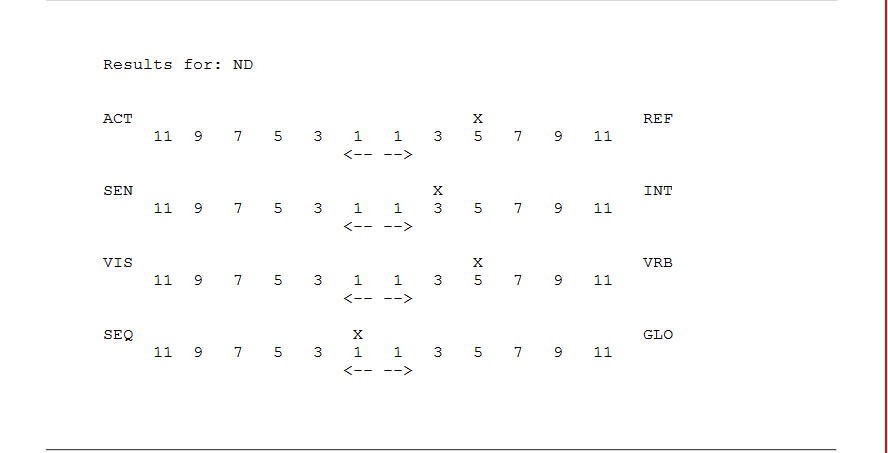
 RSS Feed
RSS Feed